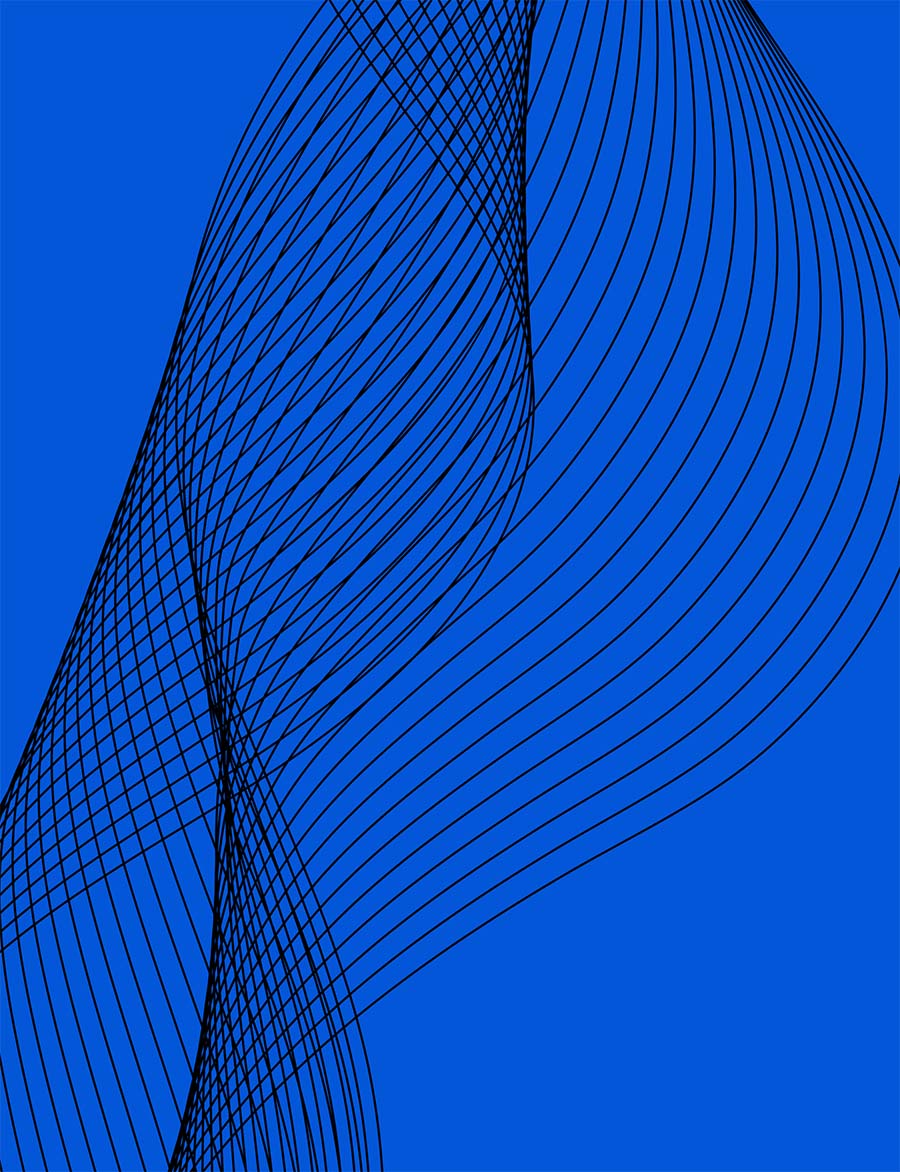Who Are Your Agents Really For? Understanding the Human Side of Automation
When most organizations start planning their first conversational agent, the focus naturally drifts toward the technology. Teams often jump ahead to assessing different models, connectors, workflows, and permissions. But the most important variable is the human on the other end of the conversation.
Agents succeed or fail based on how well they serve the people who use them every day. If the design doesn’t reflect real work, real tools, and real language, even the most capable system will struggle to gain traction.
Before you design your next agent, it’s worth asking a deceptively simple question: Who is this really for?
Start With the Human, Not the Use Case
A conversational agent is only as useful as the problem it solves for its end user. In practice, that means thinking less about the workflow in isolation and more about the person behind it.
The data analyst who works in dashboards all day will need a different experience than the field operator who checks updates on a mobile device. A support technician may want concise, structured answers with links to documentation, while an executive might need a short narrative summary with clear next steps.
Agents that succeed are designed with these differences in mind. They speak the user’s language, live inside the user’s tools, and stay out of the way until they’re needed.
Design for Context, Not Novelty
It’s easy to overengineer the interface. Many teams start by imagining a brand-new chat window or separate portal for their agent — something shiny and standalone. The result? One more tab for users to ignore.
The best agents don’t create new destinations. They meet people where they already work. For customer support teams, that might mean embedding the agent directly inside the ticketing system. For project teams, it might live within email or chat, responding contextually to messages and documents.
When adoption is high, it’s usually because users don’t have to change habits. They simply get faster, more accurate results inside the tools they already trust.
Speak the User’s Language
Different roles interpret the same data in distinctive ways. The key is tuning your agent’s tone, vocabulary, and structure to match its audience.
A GIS analyst might want schema details, coordinate ranges, and explicit data sources. A planner, by contrast, might prefer a plain-language summary: “These parcels meet the new zoning requirements and have less than 10% flood risk.”
Both answers can come from the same data, but how the agent delivers them defines whether users feel understood.
In our work with clients, this calibration often comes down to conversation design: teaching the agent how to ask clarifying questions, how to handle ambiguity gracefully, and how to tailor its response format for each role.
Balance Frontline Efficiency With Leadership Insight
Executives often drive the push for automation, but it’s frontline teams who will live with it day to day. The most successful programs balance both perspectives: strategic alignment from the top and practical usability from the bottom.
When agents help frontline employees complete tasks faster or reduce rework, leadership naturally gains better visibility into performance data and emerging patterns. Insights bubble up from real activity — not dashboards built in isolation.
The result is a healthy feedback loop: leadership gets stronger metrics, and teams on the ground get tools that genuinely make their jobs easier.
How Woolpert Digital Innovations Approaches Adoption
At Woolpert Digital Innovations, we design agents around real users, not theoretical workflows. Through Google Cloud’s Gemini Enterprise, we work with client teams to understand how information flows across departments, where delays occur, and what success looks like for each role.
We map the end-user experience first — what tools they use, what tasks take the most time, what language they use to describe their work — and then we build the agent into that environment. The goal isn’t to create a new interface; it’s to make the existing one smarter.
This approach consistently leads to higher adoption rates, because people don’t feel like they’re “learning an AI.” They’re just working — only faster.
The Takeaway
Conversational agents don’t live in isolation. They live inside people’s workflows, habits, and expectations. If you want lasting adoption, start with empathy. Understand who the agent serves, how they think, and where they work. The more invisible the technology feels, the more powerful it becomes.
When agents are built for the humans who use them, not the teams who designed them, they stop being a novelty and start becoming a trusted part of how the organization operates.